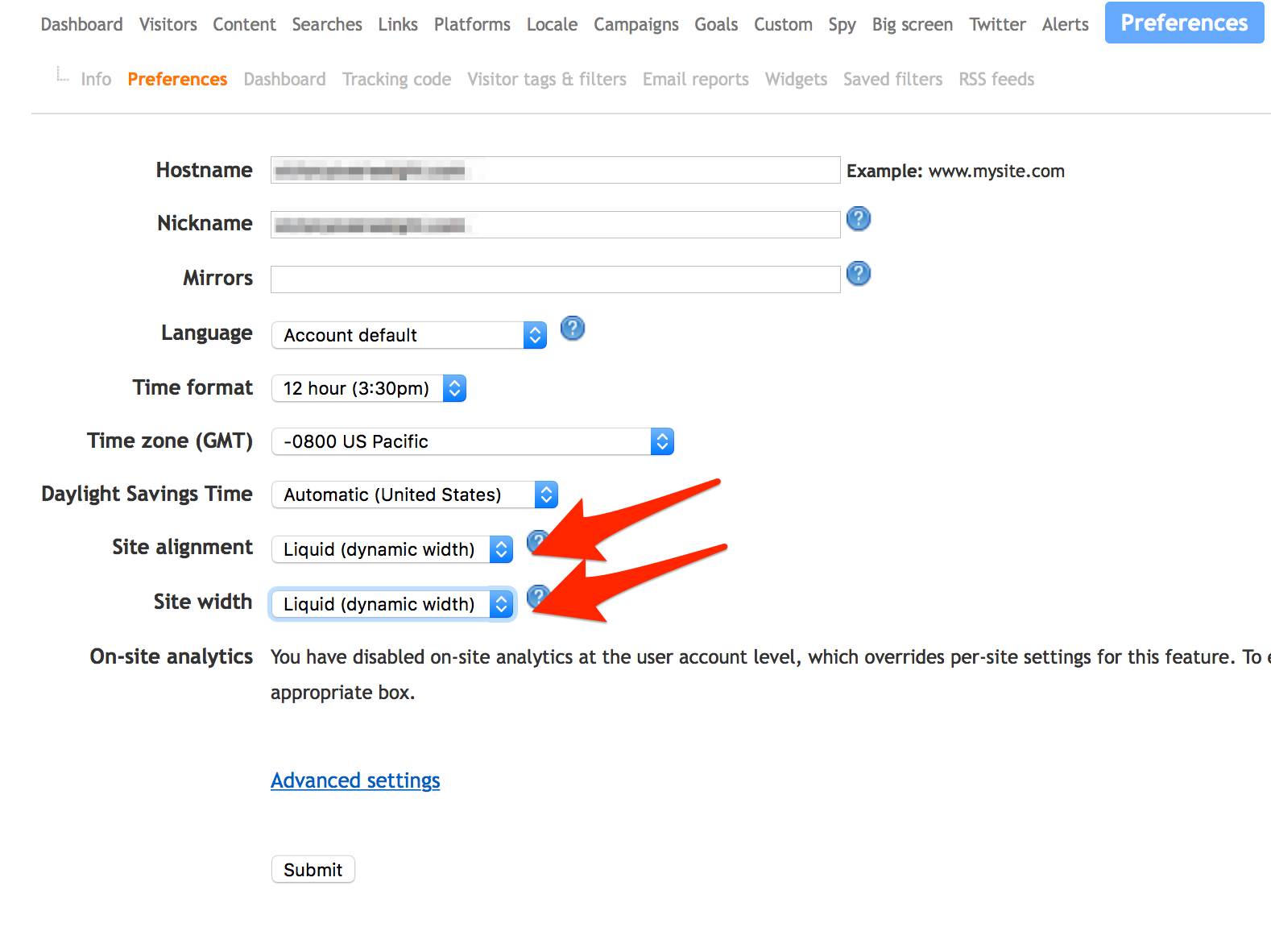Knowledgebase
|
How to Set Up Clicky Heatmaps
Posted by Scott E. on 02 March 2017 06:55 PM
|
|
|
In order to use Clicky Heatmaps on your website, you must first set the width of your site. This is done in your Clicky Dashboard preferences. Navigate to the page in the image below and change your settings to the same ones next to the arrows. Once you do that, Clicky will start tracking the heatmap settings. And depending on your traffic, you will be able to view it within the next 24 hours.
| |
|
|